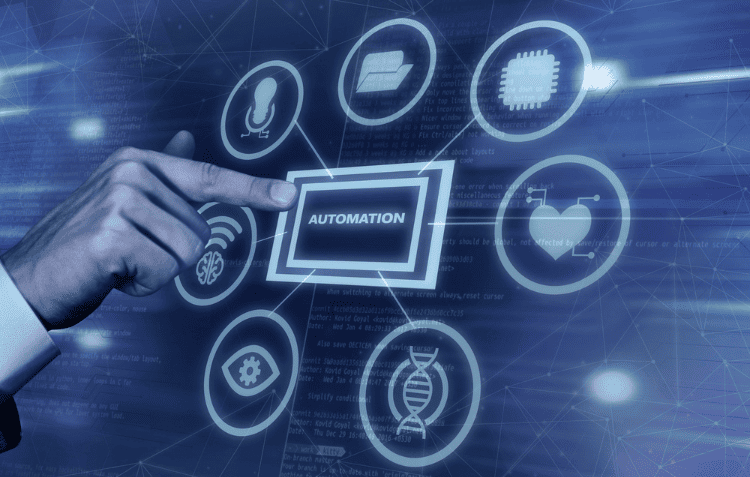Introduction
In today’s fast-paced work environment, maximizing productivity is critical for success. One of the most effective ways to achieve this is by using productivity automation tools. These tools not only automate repetitive tasks but also streamline workflows, improve collaboration, and save time. Below, we’ll explore some of the best tools currently available to help you work smarter, not harder.
What Are Productivity Automation Tools?
Productivity automation tools are software applications or platforms designed to help individuals and teams automate repetitive tasks, organize workflows, and improve overall efficiency. These tools reduce manual input, ensuring tasks are completed faster and with fewer errors. By using automation tools, businesses can focus more on strategic goals rather than administrative tasks, which leads to improved productivity.
Trello
Trello is a popular project management tool that offers a visual approach to task management. Its automation features, powered by Butler, allow you to automate repetitive actions like moving tasks between boards, setting due dates, and creating reports. This frees up time to focus on more critical work. Trello is ideal for teams looking to manage projects in an organized, user-friendly interface.
Key Features:
- Custom automation rules
- Task assignment triggers
- Automated task reminders
Zapier
When it comes to integrating different apps and automating workflows, Zapier is a game changer. It connects over 5,000 apps, from Gmail to Slack, allowing you to automate tasks between them with ease. You can set up “zaps” to perform actions like sending emails when a new task is created or automatically moving data between tools. Zapier eliminates manual entry, streamlining processes for improved productivity.
Key Features:
- Automates app integrations
- Customizable workflows
- No coding required
Asana
Asana is another top-tier project management tool that offers advanced automation features. It allows teams to create projects, set deadlines, and automate tasks through workflow automation. With Asana, you can automate project updates, assign tasks automatically based on dependencies, and even set reminders for approaching deadlines. It’s especially useful for larger teams managing complex projects.
Key Features:
- Automated project tracking
- Task dependencies
- Custom workflows
Microsoft Power Automate
Microsoft Power Automate (formerly Microsoft Flow) enables businesses to automate processes across the Microsoft suite and beyond. You can create automated workflows between apps like Excel, Outlook, and SharePoint to handle tasks like data collection, reporting, and notifications. The platform’s versatility makes it suitable for a wide range of industries and use cases.
Key Features:
- Seamless integration with Microsoft apps
- Cloud-based automation
- Pre-built templates for common workflows
How Productivity Automation Tools Boost Business Efficiency
Businesses today are under constant pressure to do more with less. This is where productivity automation tools come in, playing a critical role in enhancing business efficiency. By automating processes, these tools:
- Increase Output: Automation enables businesses to complete more tasks in less time.
- Cost Reduction: Automation tools reduce the need for manual labor, which translates to lower operational costs.
- Enhanced Collaboration: Many productivity automation tools improve team collaboration by automating project updates, task assignments, and communication, keeping everyone on the same page.
Monday.com
For businesses looking to improve team collaboration and workflow automation, Monday.com stands out. This tool offers advanced project tracking features and uses automation to handle task assignments, status updates, and deadline notifications. With its customizable templates, Monday.com helps teams of all sizes stay organized and efficient.
Key Features:
- Automated task updates
- Visual project tracking
- Customizable dashboards
Slack with Workflow Builder
Slack is widely known for its communication features, but its Workflow Builder adds significant productivity benefits. You can create automated workflows within Slack to streamline team communications. For instance, you can automatically notify team members when a project milestone is reached or when important updates are posted in shared channels. This ensures everyone stays on the same page without the need for constant manual updates.
Key Features:
- Automated notifications
- Task reminders
- Integration with other apps like Google Drive
Grammarly
For anyone dealing with large volumes of writing, Grammarly is a must-have tool. It’s an AI-powered writing assistant that automates grammar and spell-checking, ensuring your content is polished and error-free. Beyond basic proofreading, Grammarly suggests style improvements, tone adjustments, and even checks for plagiarism, all of which save significant time during the editing process.
Key Features:
- Real-time grammar checks
- Style and tone adjustments
- Plagiarism detection
Otter.ai
Otter.ai is a powerful transcription tool that can save hours of time in meetings, lectures, or interviews. It transcribes audio in real time and identifies different speakers. Otter.ai integrates with tools like Zoom, making it perfect for professionals who need accurate meeting notes without manually typing them.
Key Features:
- Real-time transcription
- Speaker identification
- Automated meeting notes
The Importance of Productivity Automation Tools
The importance of productivity automation tools cannot be overstated. These tools provide businesses and individuals with the ability to automate mundane, time-consuming tasks, leading to:
- Time Savings: Automating tasks like data entry or email follow-ups means employees can focus on more strategic projects.
- Improved Accuracy: By minimizing manual input, automation tools reduce the chances of human error.
- Consistency: Automation ensures that tasks are performed consistently, improving overall reliability.
- Scalability: As businesses grow, productivity automation tools make it easier to scale operations without requiring significant additional labor.
Conclusion
Using productivity automation tools can significantly improve your workflow by reducing manual tasks, increasing efficiency, and allowing you to focus on high-priority work. Whether you’re managing projects with tools like Trello and Asana, automating workflows with Zapier, or enhancing team communication with Slack, these tools can help you stay organized and boost productivity.
By integrating these automation solutions into your daily routine, you’ll notice a marked improvement in efficiency, allowing you to spend more time on creative and strategic activities. Explore these tools to find the perfect fit for your needs and watch your productivity skyrocket.
FAQs
What are productivity automation tools, and why are they important?
Productivity automation tools are applications that automate repetitive tasks, streamline workflows, and enhance team collaboration. They are crucial for businesses and individuals looking to save time, improve efficiency, and reduce human error.
Can productivity automation tools be used for personal tasks?
Absolutely! Many productivity automation tools are suitable for personal use, helping individuals automate to-do lists, manage emails, or even track personal projects.
Are there free productivity automation tools available?
Yes, many platforms, such as Trello and Zapier, offer free versions with limited features. These can be excellent starting points for individuals or small teams.
How do I choose the best productivity automation tool for my business?
Consider your specific needs. If you need integration between multiple apps, tools like Zapier are ideal. For task and project management, tools like Trello or Asana might be more suitable.