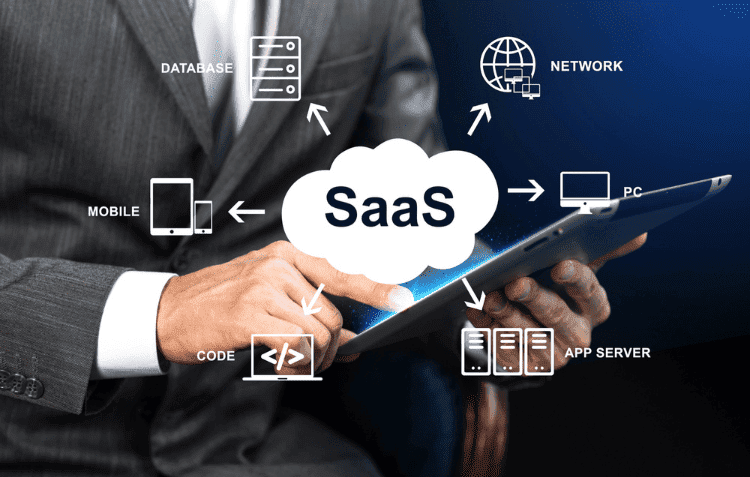5 Canvas Competitors Small Business Owners Overlook (But Shouldn’t)
Canva has become a household name for small business owners seeking easy-to-use design tools. Its versatility and convenience make it a favorite for creating everything from social media graphics to business cards. However, relying solely on Canva could mean missing out on tools better suited to your unique needs. Whether you’re looking for more budget-friendly options, advanced branding tools, or specialized features, there are several lesser-known competitors that deserve your attention.
These alternatives offer innovative features and benefits that Canva may not provide, catering to specific business goals and industries. In this article, we’ll explore five hidden gems that small business owners often overlook—but shouldn’t. Dive in to find out how these tools could help you create impactful visuals and take your brand to the next level.
Why Small Businesses Need Alternatives to Canva
Canva is a fantastic tool, but it’s not a one-size-fits-all solution for every small business. While it shines in accessibility and ease of use, some businesses may find its features limiting as they grow or face specific challenges. For instance, Canva’s free version lacks advanced features like custom fonts or team collaboration tools, which are crucial for businesses looking to scale their branding efforts. Even its Pro plan might not fulfill the needs of businesses that require niche design functionalities or tailored solutions.
Moreover, relying on a single platform can hinder creativity and innovation. Some alternatives provide unique features such as AI-driven design suggestions, specialized templates for specific industries, or integrations with advanced marketing tools. By exploring other options, small business owners can discover platforms that align more closely with their brand identity and operational needs.
Lastly, competition in the digital world demands flexibility. Choosing tools that cater to specific branding or design goals can give businesses an edge, helping them stand out in a crowded market. Canva is great, but by limiting yourself to just one tool, you might miss opportunities to elevate your designs and streamline workflows. Exploring alternatives ensures you’re always one step ahead.
5 Canva Competitors Small Business Owners Overlook
Canva is a remarkable design tool, but it isn’t the only option out there. Many small business owners are unaware of competitors offering unique features tailored to their specific needs. Here are five underrated yet powerful Canva alternatives worth exploring:
1. Visme: Perfect for Data-Driven Visuals

Visme stands out as a powerful platform for creating professional presentations, infographics, and data-rich visuals, making it ideal for businesses that rely on storytelling through numbers. Designed to cater to both non-designers and professionals, Visme provides an intuitive drag-and-drop interface paired with advanced customization options.
Additional Features to Explore:
- Branded Templates: Create designs that maintain consistent brand identity with customizable logos, fonts, and color schemes.
- Data Widgets: Access a wide range of charts, graphs, and interactive data widgets to simplify complex information visually.
- Offline Functionality: Download designs in multiple formats (PDF, HTML5, etc.) for offline sharing and presentations.
- Integrations: Seamlessly integrate with tools like Google Analytics, SurveyMonkey, and HubSpot for enhanced marketing workflows.
Why It’s a Game-Changer:
Visme’s versatility extends beyond presentations and reports. Its ability to produce engaging eBooks, social media graphics, and interactive landing pages ensures businesses can maintain a professional edge in every type of visual content. With options to collaborate in real time, it’s particularly effective for teams working on data-driven projects.
Example Use Case:
A small SaaS company used Visme to create a visually appealing investor pitch deck, incorporating interactive charts and embedded videos, leading to a 40% higher success rate in securing funding compared to traditional presentations.
2. Crello (now VistaCreate): A Canva Twin with Extra Flair
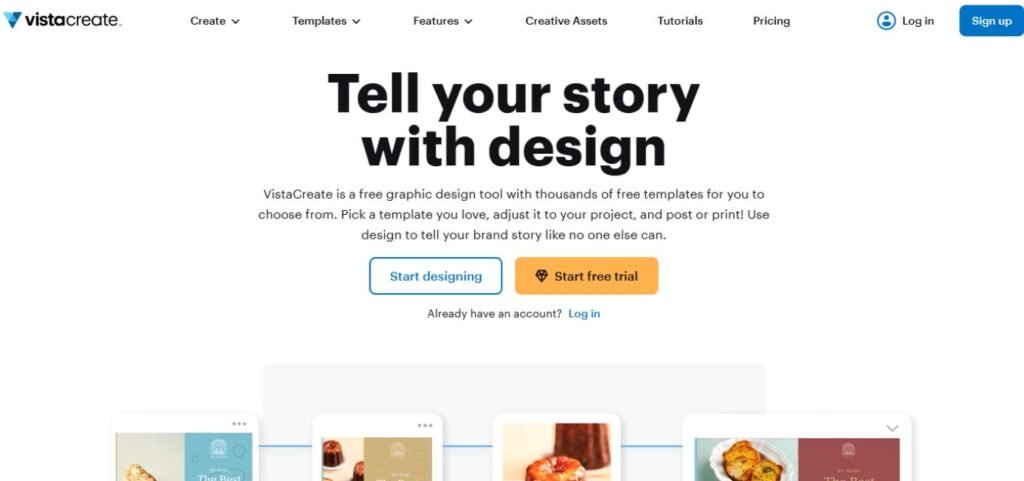
VistaCreate is a strong competitor to Canva, boasting an intuitive interface and an extensive library of templates tailored specifically for marketing content. It is designed to empower small businesses, freelancers, and marketers to produce professional-quality visuals quickly and easily, even without advanced design skills.
Additional Features to Explore:
- Video and Animation Tools: Effortlessly create eye-catching video ads, animated social media posts, and engaging stories.
- Multi-Format Templates: Access over 50,000 templates optimized for various platforms, including Instagram, Facebook, and YouTube.
- Team Collaboration: Share projects with teammates for feedback or co-editing, fostering seamless teamwork.
- Royalty-Free Assets: Utilize millions of stock photos, illustrations, and videos without worrying about copyright issues.
Why It’s Worth Considering:
VistaCreate goes beyond basic design by offering features like a Brand Kit, where users can store their logos, brand colors, and fonts for consistent branding. Its affordable pricing structure makes it an appealing choice for businesses on a budget. Additionally, its advanced animation features give brands a creative edge in their marketing campaigns.
Example Use Case:
A boutique fitness studio used VistaCreate to create a series of animated Instagram posts promoting new classes. These dynamic visuals led to a 20% increase in follower engagement within one month, proving the platform’s effectiveness in driving social media success.
3. Piktochart: The Data Visualization Expert
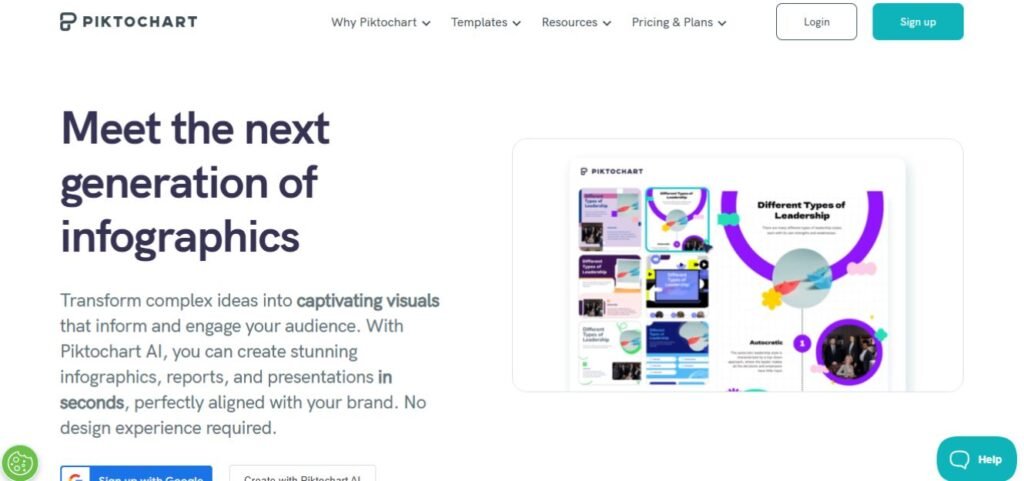
Piktochart is a go-to tool for transforming raw data into visually captivating content, making it perfect for presentations, reports, infographics, and even social media graphics. With its user-friendly interface and a focus on data-driven storytelling, Piktochart helps businesses communicate complex ideas effectively and professionally.
Additional Features to Explore:
- Spreadsheet Integration: Import data directly from Excel or Google Sheets to generate dynamic, visually appealing charts and graphs.
- Infographic Templates: Access a wide range of templates tailored for business reports, educational content, and marketing campaigns.
- Customizable Branding: Add your company logo, fonts, and colors to maintain brand consistency across all visuals.
- Presentation Mode: Convert designs into polished slides, eliminating the need for additional tools like PowerPoint.
Why It’s a Valuable Tool:
Piktochart excels in simplifying data visualization, making it an ideal choice for businesses in data-heavy industries such as finance, healthcare, and education. Its ability to present numbers, statistics, and analytics in an engaging format ensures that reports are not only informative but also memorable.
Example Use Case:
A nonprofit organization used Piktochart to design an annual report showcasing its impact. By turning raw metrics into easy-to-digest visuals, they enhanced donor engagement, resulting in a 25% increase in contributions during the next fundraising cycle.
4. Design Wizard: The Budget-Friendly Choice
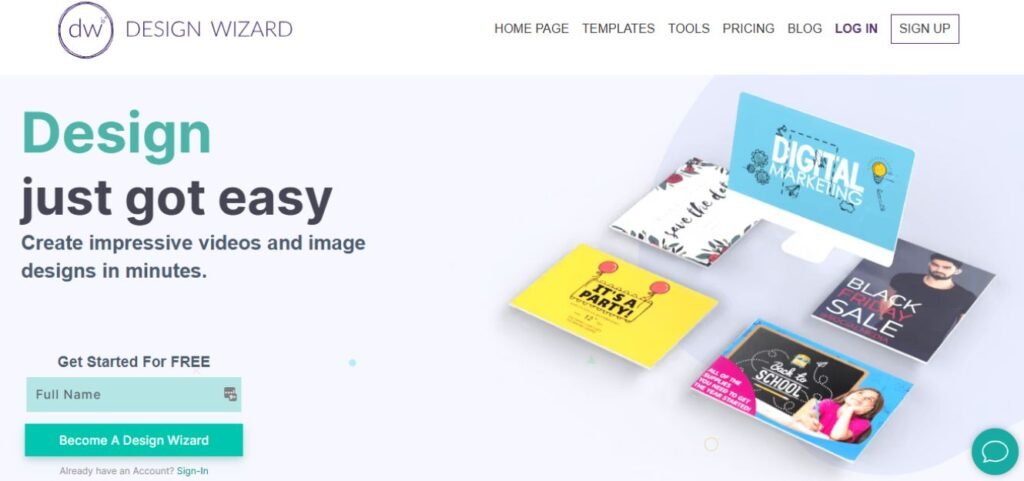
Design Wizard is an affordable design platform that offers high-quality templates for businesses operating on tight budgets. Its straightforward interface and simplicity make it an excellent choice for non-designers or small business owners looking to create professional visuals quickly and efficiently.
Additional Features to Explore:
- Pay-As-You-Go Pricing: Unlike subscription-only models, Design Wizard allows users to purchase designs individually, making it cost-effective for occasional use.
- Customizable Templates: Access thousands of templates for social media graphics, marketing materials, and presentations, all customizable to fit your branding.
- Video Editing: Create short promotional videos with ease using built-in editing tools and pre-designed video templates.
- Integration with Platforms: Integrate with HubSpot, Buffer, and social media platforms for seamless content sharing.
Why It’s a Great Option:
Design Wizard is especially appealing to startups and freelancers who need professional-grade visuals without a significant investment. Its intuitive design process eliminates the learning curve, while its flexible pricing ensures you only pay for what you use.
Example Use Case:
A local catering business used Design Wizard to design a series of event flyers and Instagram posts. The affordable, polished visuals increased their online inquiries by 30%, proving that quality design doesn’t have to break the bank.
5. Snappa: Fast and Fuss-Free Graphic Design
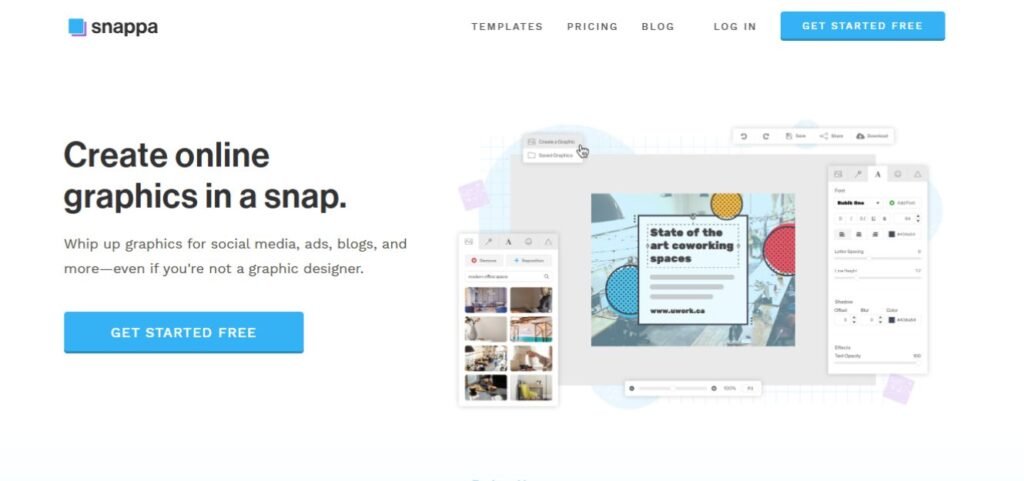
Snappa is the perfect design tool for anyone who values speed and efficiency. Specifically designed for creating social media graphics and advertisements in minutes, Snappa combines simplicity with functionality, making it an ideal choice for busy professionals and small business owners.
Additional Features to Explore:
- Pre-Sized Templates: Choose from hundreds of templates already optimized for platforms like Facebook, Instagram, Twitter, and LinkedIn.
- One-Click Resizing: Easily adjust designs to fit multiple dimensions without starting from scratch.
- Free Stock Image Library: Access over 5 million high-resolution stock photos and graphics to enhance your designs.
- Collaborative Workflow: Save, share, and edit projects seamlessly with your team.
Why It’s a Time-Saver:
Snappa’s minimalist interface and drag-and-drop functionality eliminate the complexities of traditional graphic design software. It’s perfect for social media managers handling multiple accounts or small businesses needing quick, professional visuals without hiring a designer.
Example Use Case:
A digital marketing agency used Snappa to streamline the creation of daily social media posts. By leveraging its pre-sized templates and one-click resizing, they reduced design time by 50%, freeing up resources to focus on campaign strategy and client engagement.
Key Takeaways
Each of the five design tools highlighted brings unique strengths, catering to different business requirements and priorities:
- Visme: Best for creating data-driven visuals like infographics, presentations, and reports, ideal for businesses that rely on numbers to tell their story.
- VistaCreate: Perfect for dynamic marketing content, including videos and animations, making it a strong choice for social media campaigns.
- Piktochart: Specialized in transforming raw data into engaging visuals, it’s a top pick for nonprofits, educators, and industries requiring clear data visualization.
- Design Wizard: Budget-friendly and straightforward, it’s an excellent option for startups and freelancers needing professional visuals at minimal cost.
- Snappa: Built for speed, Snappa simplifies creating polished social media graphics and ads, making it perfect for busy social media managers and small businesses.
Exploring these tools can help small businesses enhance creativity, streamline workflows, and create impactful visuals that elevate their brand.
How to Choose the Right Design Tool for Your Business
Selecting the perfect design tool depends on your business needs, resources, and goals. Evaluate factors such as ease of use, scalability, and available features. Understanding your audience’s preferences and aligning design tools with long-term objectives ensures an informed, effective decision.
Factors to Consider
- Purpose and Use Case:
- If you create data-heavy visuals like infographics or reports, tools like Visme or Piktochart are ideal.
- For quick social media posts or marketing content, VistaCreate or Snappa may work better.
- Budget:
- Small businesses with limited funds should explore tools like Design Wizard, which offer cost-effective options.
- Ease of Use:
- If your team has limited design experience, prioritize user-friendly platforms like Snappa or VistaCreate.
- Scalability and Features:
- For businesses planning to scale, tools with collaboration features like Visme can streamline teamwork.
Decision Checklist
- Identify your top three priorities (e.g., ease of use, specific features, budget).
- Try free versions or trials to evaluate the interface and functionalities.
- Compare pricing plans to ensure value for money.
By aligning your tool choice with your business needs, you can optimize your design efforts, save time, and achieve better results with minimal hassle, ultimately enhancing both productivity and creativity.
Final Thoughts
Choosing the right design tool is crucial for small businesses aiming to stand out in a competitive market. While Canva is a powerful option, exploring alternatives like Visme, VistaCreate, Piktochart, Design Wizard, and Snappa can unlock new features and benefits tailored to your specific needs. Each tool has unique strengths, from creating infographics to simplifying team collaboration.
Remember, the key is to align your choice with your business goals, budget, and design expertise. Experiment with free trials to find the perfect fit. By leveraging the right tools, you’ll not only enhance your branding but also save time and resources. Start exploring today—your ideal design solution might be just one click away!
FAQs
Does Canva have a competitor?
Yes, Canva has several competitors offering similar design capabilities. Notable alternatives include Visme, Adobe Express, VistaCreate, and Snappa, each providing unique features that cater to various design needs.
Can I get Canva Pro for free?
Canva Pro offers a 30-day free trial for users to explore premium features. After the trial, a subscription is required to maintain access. Additionally, Canva provides free access to premium features for eligible teachers and students through Canva for Education.
What can I use instead of Canva?
Several alternatives to Canva are available, such as Visme, Adobe Express, VistaCreate, and Snappa. These platforms offer diverse design tools suitable for various business requirements.
Is Canva good for small businesses?
Yes, Canva is beneficial for small businesses. Its user-friendly interface and extensive template library enable businesses to create professional-quality graphics efficiently, supporting effective marketing and branding efforts.
Who is Canva’s biggest competitor?
Canva’s biggest competitor is Adobe Express (formerly Adobe Spark), which offers a comprehensive suite of design tools and templates, appealing to both beginners and professionals.