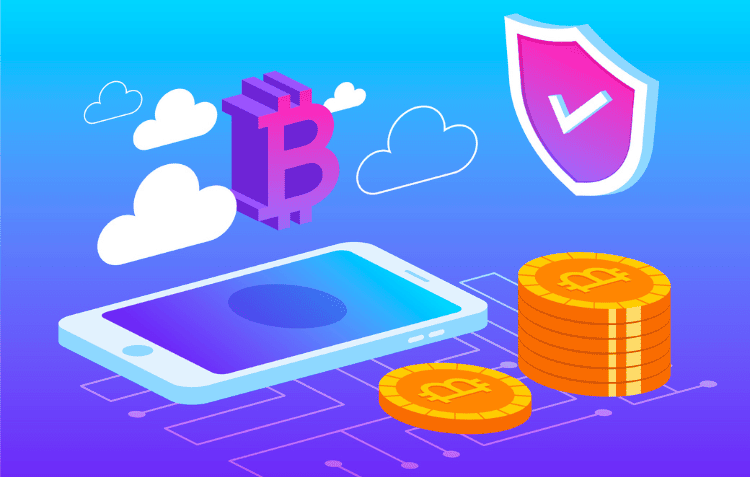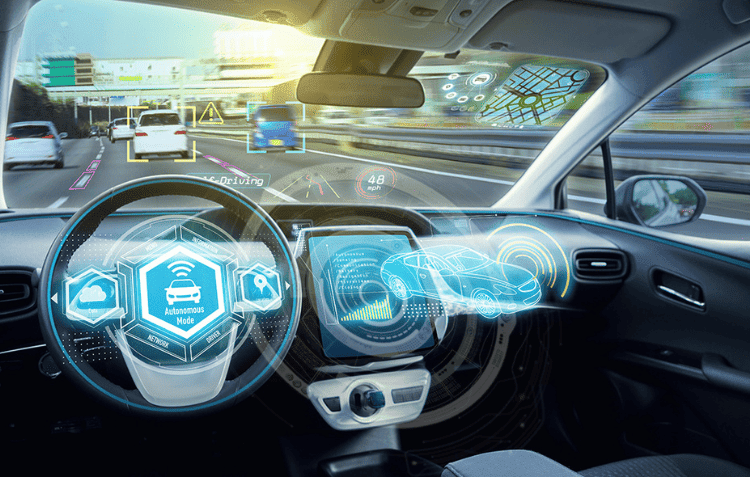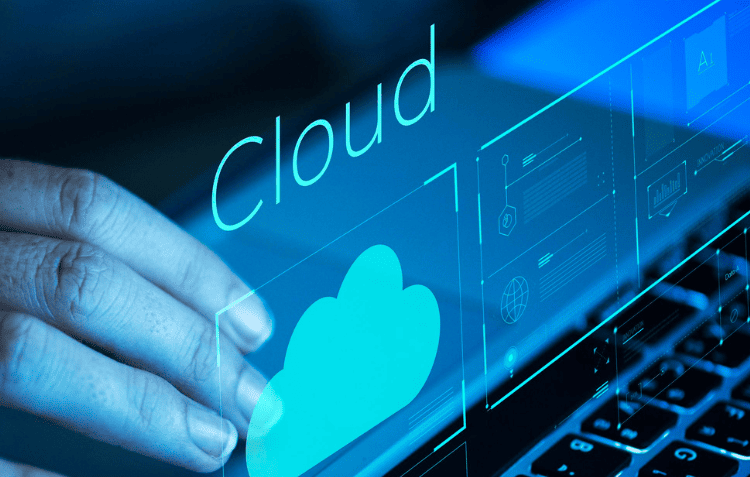How to Use Geometry Dash API for Advanced Game Mods
Geometry Dash is more than just a rhythm-based platformer; it’s a creative playground where players push the limits of their skills and imagination. Beyond its challenging levels and high-speed gameplay, the game has developed a thriving modding community that continuously enhances the experience. From custom levels to unique visual effects, mods have transformed how players engage with the game.
For those looking to take their modifications to the next level, understanding how to use Geometry Dash API opens up endless possibilities. The API provides direct access to in-game data, allowing developers to create advanced mods that personalize gameplay, introduce new features, and even enhance user interaction. Whether you’re a beginner or an experienced modder, learning to work with the API can elevate your modding skills and unlock new creative opportunities.
In this guide, we’ll explore everything you need to know to effectively use the Geometry Dash API and create powerful, custom game modifications.
Understanding Geometry Dash and Its Modding Community
Geometry Dash isn’t just about dodging obstacles to the beat of high-energy music; it’s a game that thrives on creativity and player-driven content. With a vibrant modding community, players have pushed the boundaries of customization, making the game even more engaging. By leveraging modding tools like the Geometry Dash API, developers can create advanced modifications that personalize and enhance the gameplay experience.
Overview of Geometry Dash
Developed by RobTop Games, Geometry Dash is a fast-paced platformer that challenges players to navigate through rhythm-based levels filled with obstacles. The game’s intuitive mechanics—simple one-touch controls, level-based progression, and engaging soundtracks—make it both accessible and addictive. With millions of players worldwide, its appeal lies in its replayability and the endless creativity of user-generated content.
The Role of Modding
Modding has become a crucial part of Geometry Dash, allowing players to modify textures, add new visual effects, and even alter game mechanics. Custom levels, unique skins, and quality-of-life enhancements have significantly expanded the game’s replayability. The modding community continuously shares innovations, fostering collaboration among enthusiasts.
Introduction to Geometry Dash API
The Geometry Dash API provides developers with access to in-game data, allowing them to create mods that interact directly with game elements. From retrieving player stats to customizing levels and mechanics, the API serves as a powerful tool for enhancing the game beyond its default settings. Understanding how to use this API is essential for anyone looking to develop more advanced and interactive mods.
Setting Up Your Development Environment
Before diving into mod development, it’s essential to set up the right tools. Working with the Geometry Dash API requires basic programming knowledge, a suitable code editor, and essential libraries to streamline the development process. This section will guide you through the prerequisites, API access, and installation of necessary components.
Prerequisites
To start developing with the Geometry Dash API, you’ll need:
- Basic Programming Knowledge: Familiarity with Python, JavaScript, or C# is helpful, as these are commonly used in mod development.
- Code Editor: Visual Studio Code, Sublime Text, or PyCharm are great choices for writing and testing scripts.
- API Documentation: Always refer to the latest API documentation to understand available endpoints and data structures.
Accessing the Geometry Dash API
Gaining access to the Geometry Dash API involves a few key steps:
- Locate the API Endpoints – Officially, Geometry Dash does not have public API documentation, but the community has reverse-engineered various endpoints.
- Authentication & Requests – Many API requests require authentication using player credentials or unique identifiers. Understanding how to send secure requests is crucial.
- Testing API Calls – Use tools like Postman or Python’s requests library to test API responses before integrating them into your mod.
Installing Necessary Libraries
To interact with the Geometry Dash API, you may need various libraries depending on your programming language:
- Python: Install requests for API communication (pip install requests).
- JavaScript: Use axios or fetch for handling HTTP requests.
- C#: Utilize HttpClient to send and receive API data.
Setting up these tools ensures a smooth development process, allowing you to focus on building and testing your mod efficiently.
How to Use Geometry Dash API: Exploring Its Features

The Geometry Dash API unlocks endless possibilities for modders, allowing them to interact with game data and create unique modifications. Whether retrieving user statistics, accessing level data, or implementing gameplay enhancements, understanding the API is key to effective mod development. This section explores the essential API components, including documentation, endpoints, and data handling.
API Documentation Overview
A well-documented API ensures that developers can easily understand its capabilities and limitations. While Geometry Dash lacks an official public API, the modding community has reverse-engineered several endpoints. Websites like GitHub and modding forums provide unofficial documentation and community-driven guides. Before starting, familiarize yourself with available API calls, authentication methods, and rate limits.
Key Endpoints and Functions
Some of the most useful Geometry Dash API endpoints include:
- Level Data Retrieval (getGJLevels) – Fetches level details, including creator, difficulty, and song ID.
- User Statistics (getGJUserInfo) – Provides player stats such as stars, demons completed, and global ranking.
- Leaderboard Access (getGJScores) – Retrieves top player rankings based on various game modes.
- Friend Requests & Messages (getGJMessages) – Allows interaction with the in-game messaging system.
These endpoints form the foundation for many mods, from leaderboards to gameplay trackers.
Data Formats and Responses
API responses are typically returned in a structured format:
- JSON Format: Some API responses use JSON, making it easy to parse in languages like Python or JavaScript.
- Delimited Strings: Geometry Dash often returns data as |-delimited strings, requiring manual parsing.
- Handling Errors: Always check for error codes in API responses to debug authentication or request issues.
Properly structuring API requests and handling responses ensures smooth mod functionality and better user experience.
Creating Your First Mod
Building a Geometry Dash mod is an exciting way to customize the game and enhance its functionality. Whether adding custom stats, improving user experience, or integrating unique features, starting with a clear goal and a structured development process is crucial. This section walks you through conceptualizing, coding, and testing your first mod.
Defining the Mod’s Purpose
Before coding, decide on the value your mod will bring. Ask yourself:
- Will it enhance the player’s experience (e.g., UI improvements, stat tracking)?
- Does it modify gameplay mechanics (e.g., speed adjustments, new challenges)?
- Will it provide additional functionality (e.g., chat enhancements, leaderboard filters)?
A well-defined purpose keeps development focused and helps create a useful mod.
Coding the Mod
Let’s create a simple Python-based mod that retrieves a player’s statistics using the Geometry Dash API:
import requests
# Replace with a valid player ID
player_id = "123456"
# API Endpoint for fetching user stats
api_url = f"https://www.geometrydashapi.com/getGJUserInfo?userID={player_id}"
# Sending the request
response = requests.get(api_url)
# Checking if request was successful
if response.status_code == 200:
data = response.text
print("Player Stats:", data)
else:
print("Error fetching data")This script fetches player stats and displays them. From here, you can build on it to integrate features like UI overlays or in-game notifications.
Testing and Debugging
To ensure your mod works correctly:
- Test API Calls – Use Postman or Python’s requests library to verify responses.
- Debug Common Issues – Check for authentication errors, rate limits, or incorrect parameters.
- Optimize Performance – Minimize unnecessary API requests to reduce load times and ensure smooth gameplay.
Testing in a controlled environment helps prevent crashes and ensures a polished final product.
Advanced Modding Techniques

Mastering advanced Geometry Dash modding techniques unlocks new possibilities for customization and creativity. By integrating external resources, enhancing user interaction, and optimizing performance, developers can create high-quality mods that improve gameplay without affecting performance.
Integrating External Resources
Mods can include external assets like:
- Custom Graphics – Modify in-game textures, UI elements, or level backgrounds.
- Custom Sounds & Music – Enhance gameplay with unique sound effects or background music.
- Third-Party Libraries – Integrate advanced functionalities, such as overlays, leaderboard tracking, or real-time analytics.
Using optimized file formats (e.g., PNG for images, OGG for sounds) ensures smooth performance.
Enhancing User Interaction
Engaging mods go beyond simple data retrieval. Advanced features can include:
- Live Score Tracking – Display real-time stats within the game.
- Interactive HUD Elements – Add UI components that enhance user experience.
- Dynamic Mod Features – Implement difficulty scaling, real-time multiplayer stats, or community challenges.
Combining API calls with custom scripting results in more interactive mods.
Performance Optimization
Efficient coding ensures mods run smoothly without lagging the game. Key practices include:
- Reducing API Calls – Minimize excessive data requests to prevent slowdowns.
- Memory Management – Optimize asset loading to reduce RAM usage.
- Efficient Code Execution – Use asynchronous programming to prevent game freezing.
Prioritizing performance ensures a seamless modding experience.
Staying Updated with the Modding Community
The Geometry Dash modding community is always evolving. Staying connected with fellow developers helps you learn new techniques, stay informed about API changes, and contribute to collaborative projects.
Online Forums and Communities
Join active modding communities, such as:
- Reddit – The r/geometrydash community discusses modding tips and updates.
- Discord Servers – Many GD-focused servers provide modding channels for collaboration.
- GitHub & Modding Forums – Access open-source mods and contribute to community projects.
Continuous Learning
Keeping up with the latest Geometry Dash API updates and modding trends is essential. Monitor community discussions, follow modding tutorials, and experiment with new features to improve your skills.
Contributing to the Community
Sharing your work benefits both you and the modding community. Contribute by:
- Uploading Mods – Share your creations on forums or GitHub.
- Helping Others – Assist beginners by answering questions or providing code snippets.
- Collaborating on Projects – Work with other modders to create larger, community-driven modifications.
Active participation fosters a strong and innovative modding scene.
Conclusion
Modding Geometry Dash opens up endless possibilities for creativity, allowing developers to enhance the game in exciting ways. You can develop high-quality modifications that improve gameplay by understanding the API, creating functional mods, and applying advanced techniques.
Applying best practices—such as integrating external resources, optimizing performance, and engaging with the community—ensures that your mods remain relevant and well-received.
Now it’s time to put your knowledge into action! Start building your own Geometry Dash mods, share them with the community, and continue refining your skills. The modding world thrives on collaboration, so don’t hesitate to showcase your work and contribute to the ever-growing ecosystem of Geometry Dash modifications.
FAQs
What is the Geometry Dash API?
The Geometry Dash API is a set of tools that allows developers to access game data, enabling the creation of custom mods and enhancements.
How can I access the Geometry Dash API?
Access to the Geometry Dash API typically involves using community-developed tools and libraries, as the official API is not publicly documented.
What programming languages are commonly used for Geometry Dash modding?
Developers often use languages like C++ and JavaScript, leveraging frameworks such as Geode SDK for modding Geometry Dash.
Are there any official resources for learning Geometry Dash modding?
While official documentation is limited, the community offers various tutorials and forums to assist new modders.
Is modding Geometry Dash allowed by the game’s terms of service?
Modding exists in a gray area; the community tolerates it but not officially endorsed by the game’s developers.