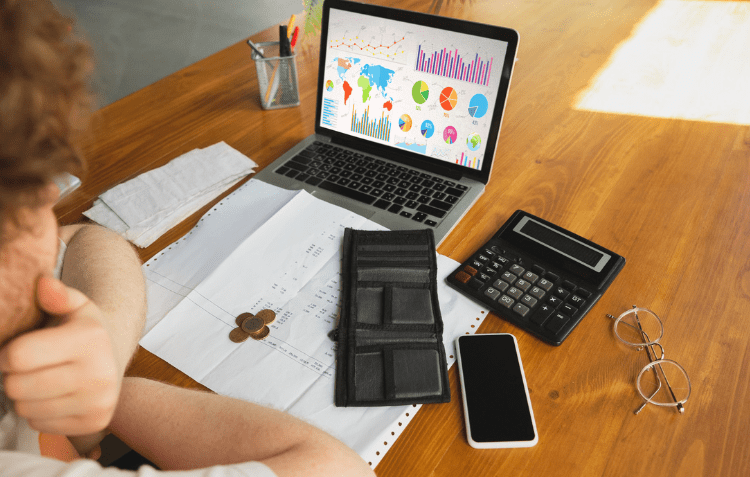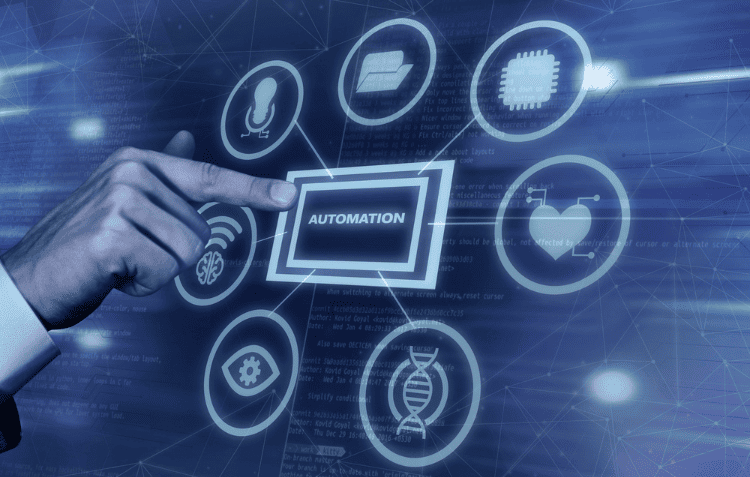Best Project Cost Management Software to Boost Your ROI in 2025
Introduction
Effective project cost management is critical for businesses seeking to keep projects within budget and maximize return on investment (ROI). As companies grow, managing costs manually becomes inefficient and error-prone. This is where project cost management software steps in to automate cost tracking, estimation, and reporting. Below, we explore some of the most popular project cost management software options for 2025, providing insights into their key features, pricing, and benefits.
Hubstaff
Best for Budgeting and Productivity Tracking
Hubstaff is highly regarded for its advanced budget tracking and productivity tools. This software allows you to set budget limits and get alerts when a project is nearing its financial constraints. Additionally, Hubstaff provides robust employee time-tracking features that help businesses identify where costs are accumulating, making it easier to make adjustments before a budget overrun occurs.
- Key Features: Advanced budgeting, team time tracking, and activity monitoring.
- Pricing: Starts at $4.99/user/month.
- Best For: Businesses needing strong budget control with integrated time tracking and productivity tools.
Price&Cost
Best for Financial Scenario Planning
Price&Cost excels in helping teams estimate project costs, plan resources, and monitor expenses in real time. It provides an in-depth look at how resource allocation affects overall project profitability. Its scenario planning tool allows businesses to test different financial models, making it easier to optimize project outcomes without the need for cumbersome spreadsheets.
- Key Features: Scenario planning, real-time cost tracking, resource management.
- Pricing: Starts at $45/month.
- Best For: Agencies and businesses focused on precise cost estimation and profit optimization.
DeskTime
Most Affordable Cost Management Tool
DeskTime stands out for its affordable plans, making it an excellent option for small to medium-sized businesses. Its core functionalities include time tracking and productivity monitoring, with more advanced features such as invoicing available in higher-tier plans. DeskTime allows companies to monitor the financial health of their projects without breaking the bank.
- Key Features: Time tracking, invoicing, productivity analytics.
- Pricing: Starts at $7/user/month.
- Best For: Budget-conscious businesses needing basic project cost management.
COR
Best for Task Automation and Team Capacity Management
COR offers a more automated approach to project cost management with AI-driven task creation and time tracking. It provides real-time visibility into team availability, making it easier to adjust project schedules based on current workloads. COR also offers profitability tracking, allowing managers to focus on projects and clients that generate the highest returns.
- Key Features: Automated task creation, AI time tracking, profitability insights.
- Pricing: Starts at $11.50/month.
- Best For: Teams needing automation and workload management tools.
TimeCamp
Best for Customer Support
TimeCamp is another affordable option that is particularly noted for its outstanding customer service. In addition to core cost monitoring and time tracking functions, TimeCamp offers a comprehensive knowledge base and excellent customer support, making it a great choice for businesses looking for guidance in getting the most out of their software.
- Key Features: Time tracking, cost monitoring, extensive support resources.
- Pricing: Starts at $1.99/user/month.
- Best For: Businesses that prioritize customer support alongside cost management.
Benefits of Project Cost Management Software
Using project cost management software provides several advantages, including:
- Real-Time Budget Monitoring: Allows businesses to track expenses as they occur, preventing budget overruns.
- Cost Estimation: Tools that help generate accurate estimates, reducing discrepancies between forecasted and actual costs.
- Reporting and Analytics: Insights into where money is being spent help managers optimize future project costs.
- Automation: Many tools include automation features like invoicing, task management, and time tracking, saving time and reducing manual errors.
- Integration with Other Systems: Many solutions integrate with ERP, accounting, or project management tools, streamlining workflows across platforms.
Conclusion
Selecting the right project cost management software depends on your specific needs, whether it’s budget tracking, time management, or team productivity. Tools like Hubstaff and Price&Cost provide comprehensive solutions for those requiring detailed cost control, while more affordable options like DeskTime and TimeCamp offer essential features for businesses on a tighter budget. Investing in the right software will streamline your cost management process, ensure project efficiency, and improve your overall ROI.
FAQs
What is project cost management software?
Project cost management software helps businesses plan, track, and control project expenses to ensure they stay within budget. It includes features like cost estimation, budgeting, and real-time reporting.
How does project cost management software save money?
By providing real-time budget tracking and alert systems, the software prevents overspending. Many tools also automate manual processes, saving time and reducing errors.
Can small businesses benefit from project cost management tools?
Yes, there are affordable solutions like DeskTime and TimeCamp that offer essential features at budget-friendly prices, making them accessible for small businesses.
Are there free project cost management tools available?
Yes, some platforms offer free versions, but these are usually limited to single users. For team collaboration and advanced features, paid versions are recommended.