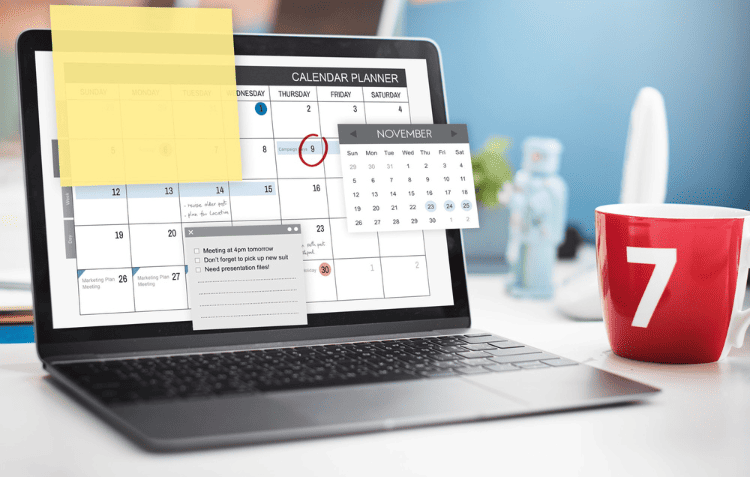Social Media Calendar Guide: Best Tools and Tips for 2025
Introduction
In today’s fast-paced digital marketing environment, having a well-planned social media content calendar is crucial for maintaining consistent engagement and managing content effectively. A good social media calendar guide helps you visualize your content strategy, stay organized, and align your campaigns with your brand’s broader goals. Let’s dive into the steps to create an effective social media calendar and explore some of the best tools available to support content planning.
What is a Social Media Calendar?
A social media calendar is a document or tool used to plan, organize, and schedule upcoming social media content. It helps you maintain consistency, ensures you meet key deadlines, and provides an overview of your content strategy across various platforms. Whether you’re working as a solo marketer or part of a larger team, a well-structured calendar can greatly improve your efficiency and keep your social media presence cohesive.
Steps to Create an Effective Social Media Calendar
Define Your Content Goals
Start by establishing what you want to achieve with your social media content. Common goals include boosting brand awareness, increasing engagement, driving traffic to your website, or growing your follower count. Staying updated with current social media trends will also help you adapt your content strategy to match what resonates most with your audience.
Choose Content Themes and Topics
Planning content themes in advance helps maintain variety and prevents content stagnation. You could designate specific days for types of content like “Motivation Mondays” or “Tutorial Tuesdays.” Align your themes with your target audience’s interests and current trends.
Use an Editorial Calendar to Plan Content Types and Frequency
Decide how often you will publish each type of content. It is better to start with a realistic posting frequency that you can maintain consistently. For example, for smaller teams, fewer high-quality posts often outperform frequent lower-quality ones, allowing you to manage resources without sacrificing impact (SEMrush).
Select Your Social Media Channels
Depending on where your audience is most active, you may want to create tailored content for platforms like Instagram, LinkedIn, Twitter (X), or TikTok. Keep in mind the differences in audience preferences on each platform.
Schedule and Automate Content Posting
A good social media calendar should provide a clear timeline of when each piece of content will go live. Tools like Google Sheets work well for simple planning, while more robust tools like Trello, Asana, and Notion offer features that help larger teams stay organized by creating visual task boards (SEMrush).
Top Content Planning Tools
To streamline your workflow and effectively manage your social media presence, consider these popular content planning tools:
Google Sheets
Google Sheets is a versatile, free spreadsheet tool that’s ideal for solo marketers or small teams starting with content planning. It allows you to build a simple editorial calendar that can be shared easily among team members. However, as your team grows, you may need more sophisticated features (SEMrush).
WordPress Editorial Calendar Plugin
If you use WordPress for content creation, the WordPress Editorial Calendar plugin can help you schedule posts and visualize your publishing schedule. Though basic, it works well for managing blog content and offers a straightforward drag-and-drop interface to adjust content as needed (SEMrush).
Trello
Trello allows you to create Kanban boards to visually track your content production from idea generation to publishing. It is useful for teams who want to see the entire content workflow in one place, with the ability to customize views according to status, such as “writing,” “editing,” or “ready for publishing” (SEMrush).
Notion
Notion is highly customizable and perfect for creating bespoke content calendars that fit the unique needs of your team. Notion lets you switch between different views, like a list or kanban board, making it ideal for flexible and detailed planning (SEMrush).
Asana
Asana is designed for teams that require a more robust content management system. It allows you to assign tasks, create timelines, and visualize the progress of content production, which makes it ideal for larger teams with more complex workflows (SEMrush).
Hootsuite
Hootsuite is one of the most popular social media management tools that offer scheduling, automation, and content visualization capabilities. Its integration with ChatGPT can help generate new content ideas, making content creation more efficient. Hootsuite is suitable for managing multiple social platforms from a single dashboard, allowing you to visualize your content calendar easily (Hootsuite).
Canva Pro
Canva Pro, a popular design tool, also comes with a social media scheduling feature. It is great for visual content planning as it allows you to schedule posts and visualize how your feed will look. Canva Pro is particularly useful for marketers who prioritize visuals and want an intuitive interface to design and schedule content (Hootsuite).
HubSpot Social Media Scheduler
HubSpot offers a templated social media calendar that integrates seamlessly with its CRM. This feature is particularly useful for sales-driven teams that need social media insights alongside customer relationship management data (Hootsuite).
Benefits of Using a Social Media Content Calendar
- Consistency: A calendar ensures your brand maintains a consistent presence across platforms, which builds trust with your audience.
- Improved Organization: With everything planned, you avoid last-minute scrambles and can focus on creating higher-quality content.
- Team Collaboration: Using tools like Google Sheets or Asana, your team members can easily collaborate on content production and stay on the same page about deadlines and progress (SEMrush).
- Data-Driven Decisions: By visualizing your content calendar, you can easily identify patterns and understand which types of content work best, allowing you to tweak your strategy based on performance insights.
Why Consistency is Key in Social Media Calendars
A critical point in any social media calendar guide is the emphasis on consistency. Regularly posting content is essential for keeping your audience engaged and maintaining visibility across social platforms. A well-structured social media calendar guide ensures that businesses can plan, schedule, and execute their content in a way that aligns with their marketing goals, without missing key dates or opportunities. Consistency builds brand recognition and trust, which are essential for fostering a loyal following.
By following a social media calendar guide, companies can avoid the common pitfalls of sporadic posting, ensuring they maintain a continuous presence that resonates with their audience. Ultimately, consistency is what turns a casual audience into an engaged community, and a social media calendar guide helps achieve that.
Tips for Success
- Adjust Your Schedule as Needed: A social media calendar is meant to be dynamic. Based on engagement metrics and performance, don’t hesitate to tweak your schedule or re-prioritize content topics (SEMrush).
- Utilize AI Tools: AI tools like ChatGPT can help brainstorm content ideas or even outline drafts. However, make sure to edit and personalize the content to maintain authenticity (Hootsuite).
- Incorporate Feedback: Involving your team in calendar planning and being open to feedback can improve the overall quality and efficiency of your content production process (SEMrush).
Conclusion
A social media calendar is a powerful tool for executing a successful social media strategy. From free tools like Google Sheets to advanced project management platforms like Asana, there’s a tool available for every marketer’s needs. Remember, the goal is to stay organized, be consistent, and continuously improve based on data-driven insights to achieve your social media goals.
By utilizing this social media calendar guide, a combination of these planning tools and approaches, you can enhance your social media presence, streamline workflows, and ultimately create more impactful content for your audience.
FAQs
What is a social media content calendar?
A social media content calendar is a tool used to plan, organize, and schedule your social media posts in advance. It provides an overview of your content strategy, helping you maintain consistency and meet key deadlines.
Why is a social media calendar important?
Using a social media calendar ensures consistent content posting, reduces stress by planning, and allows you to align your social media strategy with broader business goals. It also helps your team collaborate effectively.
Which tools are best for creating a social media content calendar?
Some of the best tools include Google Sheets for beginners, Hootsuite for managing multiple platforms, Canva Pro for visually focused scheduling, and HubSpot for integrated social media and CRM management.
How often should I update my social media content calendar?
Update your social media content calendar regularly based on performance data and engagement metrics. This helps to refine your strategy and ensure the content remains relevant to your audience.